

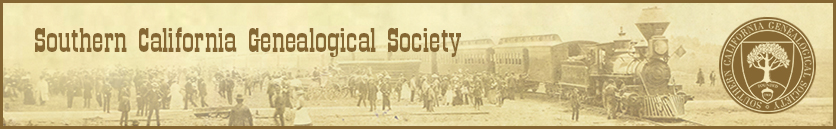

How do I search?
On the Search page enter any combination of first and/or last name and press the search button. Records that
match your search criteria are displayed below the search fields.
Can I search for an exact name?
The search mode pull-down after the first and last name fields provides three options for searching:
- Exact: The entered name has to match the recorded name exactly (John and not John B, Johns, Alfred John)
- Contain: The entered names can match only part of the recored named (Smith matches: Smith, GoldSmith, Smither)
- Soundex: The Soundex value of the entered name is calaculated and must match the soundex value of the recorded name (Smith matches: Smith, Schmidt, Saint, Swint)
Can I limit my search to only certain types of records?
Press the Advanced button which will open the Record Categories menu. Select one or more checkboxes
to search only those categories of records. Press the Search button to initiate the search.
Can I search in only one particular database?
Press the Databases menu item at the top of the screen. All of the available databases are displayed.
Select the Search button next to the database you want to search. This will bring you back to the main
Search page but it will indicate you are only searching in the selected database.
What do the Search Results tell me?
If your search is successful, you will be presented with the number of results found and a table of results.
The table will show:
- The name(s) recorded in the database for the matching record
- The name of the database and a link to get more details
- A View button to callup more detailed individual results
Why do some of the results have more than on name listed?
Some records (Birth, Marriage, ...) contain multiple names. The principle names on each record have been index (Child, Father, Mother) to increase the likelyhood
of finding the correct record. All of the names that were indexed are shown in the search results.
Do I have to be a member of SCGS to see the results?
Yes. SCGS membership provides:
- Access to the search results and database details
- 24/7 Member Access to archived Sessions & Webinars
- 24/7 Remote Access to MyHeritage Library Edition™
- Guided research trips to Salt Lake City and Ft. Wayne
- Interest groups for computer software users, writers, and ethnic geographic research
- Free in-Library use of valuable online resources
- Substantial Discounts on Research team assistance & SCGS publications
- Additional discounts to the Society's annual Genealogy Jamboree
- Educational Opportunities: Monthly Lunch and Learn
- Webinars, seminars, workshops.
I know my family was in Los Angeles. Why do they not show up?
There are several reasons why you may not find your family. The person orginally filling out the information may not have know the correct spelling of the name,
the transcriber may not have been able to read the hand writting, your family may have spelled their name differently back then. It could also be possible that
your family may not have been in an area covered by one of the databases.
Try alternate spellings of the names or browsing the databases covering the town your family lived in.
How can I get additional information about my search results?
At this time, in order to get additonal information on your results is to contact the SCGS Library using the General Research item in the Online Store.
Why are so many columns blank?
The original sources used to create the online database were not filled out completely.
If you were around back in the 1890's and have additional information on your records then please let us know.
I am a member but I can not see the results?
Click on the Login button in the menu bar at the top of the page. Once you have entered your Email address and Password return to the search page and re-enter your search criteria.
What if I find an error in the information?
Send an email to 1890Project@scgsgenealogy.com with the information you feel is wrong and what the correct values should be.
Can I contact the source of the Original Data directly to get more information?
Yes, both the street address and internet address (URL) are provided for you. Remember these organizations are not affilated with SCGS and
may have their own rules and regulations for the release of data. Please visit their website for additional information.
I have data that would fit into this project. Would SCGS be interested in hosting the data?
Send an email to 1890Project@scgsgenealogy describing the information you feel could be added to the project and the best way to contact you.
Can I jump to a particular page in the results?
Yes, at the top of the table you will see the total number of records, the page you are currently on, and the total number of pages
(247 records 7 /10 Pages). Enter the page number you want to go to in the field and press the Display button. The table will be
updated to display records starting on that page.
Can I change the number of records I see at one time?
Yes, at the top of the table you will see "Records to display" followed by a number. Using the dropdown arrow next to the number select a new value and press the Display button. The table will be
updated to display that many records at a time.